Though it might seem challenging, companies now lean on onsite-remote collaborations to achieve their aim. Due to the crisis and travel restrictions, keeping the employees in optimum health and improving customer support while trying to reduce travel and contacts is vital.
During this pandemic, companies have faced the challenges of keeping their frontline workers connected to the experts working remotely or in different locations. Some are almost going out of the way to balance their routine for making repairs and maintenance, while the rest seek to train their onsite employees. However, these companies are not finding it easy without the right tools. This is why Dynamics 365 Remote Assist has become the must-use tool for everyone, depending on onsite and remote collaboration to achieve an aim.
Use dynamics 365 to keep your experts connected
Quality information and communication is the key to getting the job done. Microsoft Dynamics 365 Remote Assist enables frontline workers in different sectors, including manufacturing and processing companies, healthcare, retail, etc. to work hand in hand even when they are not together. This mixed reality using software allows workers to reach experts and receive information through their Android or iOS devices or Microsoft HoloLens.
With this, companies can quickly achieve:
- Easy sharing of knowledge: self-isolating clinicians can still share their expertise with their colleagues in the field
- Easy collaboration: experts working remotely can direct and instruct the onsite workers by sharing onsite real-time views of a job. Being highly applicable in maintenance and repairs, the job can be done without the experts traveling.
- Remote inspection and audits: remote inspectors and auditors can collaborate with their colleagues on-site to evaluate a document asset’s quality.
This is not all. The remote assist now has new capabilities that enable video recording and file sharing and expands integration with Microsoft Dynamics 365 Field Service to better flow of information and selection of most suitable workers.
Record call sessions to capture history
Issues may arise after a job was done onsite, and recordings from calls and conversations can resolve them. Traditionally, companies did this through text or paper-based records, but this is no longer sufficient for the modern age. With the video capturing feature in Dynamics 365 Remote Assist, technicians, managers, clinicians, etc. can refer back to previous sessions to collect facts to complete the work or resolve an issue.
Speed up resolutions by sharing files between collaborators
Among the various challenges of fieldwork, the issue of remote collaboration is an outstanding one. Remote experts usually require a more extensive means of communication to paint a clear picture of the instructions for better understanding. On the other hand, the technicians will provide better services if they had visual aids like diagrams or audio instructions from their bosses or collaborators.
With Dynamics 365 remote assist, collaborators can share their instructions through files like photos, videos, and other media to their onsite workers as attachments to their text chats. They also have easy access to a Dynamics Field Service work order by just post calling artifacts to resolve a problem or get the right person to do a job.