So, it’s time to deploy an Enterprise Resource Planning (ERP) solution for your business and you are torn between using the cloud method and the good old on-premises servers.
While deploying ERP solutions have been done using on-premises servers in the last few years, cloud deployment is becoming increasingly popular, but this has not displaced the use of on-premises servers.
The question remains, which method is better; cloud or on-premises? It would be best to examine each method thoroughly and the factors to consider when choosing either of the two methods.
DEPLOYMENT
On-Premises: This method uses your own physical servers & IT infrastructure to install, host and operate the ERP solution locally.
Cloud: With cloud solution, the ERP system is hosted on servers which are operated and maintained by a vendor i.e., Microsoft Azure and accessed through a device connected to the internet (a web browser).
CONTROL
On-Premises: With on-premises, businesses have unlimited access to all their data and are solely responsible for their data management.
Cloud: With cloud computing, all data and encryption keys are in the possession of the vendor and you may not be able to instantly access data without the permission of the third-party.
MAINTENANCE
On-Premises: When you host your systems on-premises, you are more likely to incur additional expenses for maintaining your servers or may have to hire an expert to regularly check and ensure the state of your systems.
Cloud: With cloud computing, you don’t have to bother about the maintenance of your system, server maintenance costs are a part of the monthly payments you make to your vendor. As such, your vendor will automatically see to it that your systems are in excellent condition.
COST
On-Premises: On-premises systems are one-time large capital expenditure. This means that it is generally priced under a one-time perpetual license fee which is often determined by the size of your enterprise or number of users.
Cloud: With cloud-based systems, you will have to continually pay under a monthly or annual subscription to your vendor.
SECURITY
On-Premises: Storing your data on-premises gives you the assurance of knowing where your data is kept and also reduces the risk of a breach of your data’s security. Also, you are solely responsible for the security of your business’ data.
Cloud: While cloud computing may be more susceptible to data hacking, cloud hosting companies are developing ingenious security measures to help improve the security of cloud computing, making your business΄ data extra secure, and reducing the risk of unauthorized access to your data.
Still unsure of which method to opt for? The first thing you should consider is what deployment method will work best for your business.
If all the hype around Microsoft Dynamics 365 has made even just a little bit curious, Qixas Group is ready and able to answer any and all questions you might have and provide pricing information.
Contact Qixas online, call us toll-free at 888.467.7101, or email us at [email protected].