Microsoft Dynamics NAV Core and Trade Boot Camp
The following courses will be included in the boot camp:
- Introduction to Microsoft Dynamics NAV
- Application Setup in Microsoft Dynamics NAV
- Finance Essentials in Microsoft Dynamics NAV
- Trade in Microsoft Dynamics NAV
Introduction in Microsoft Dynamics NAV
This course examines the basic concepts of Enterprise Resource Planning (ERP), how to personalize the user interface and how to navigate in Microsoft Dynamics NAV . This course also covers typical user tasks in common application areas, such as Finance, Inventory, Purchases, and Sales.
Audience Profile
This course is intended for a partner that sells and implements the Introduction module to customers. The typical partner has an ERP background and is strong in accounting principles.
After completing this course, students will be able to:
- Explain the concept of ERP and Microsoft Dynamics NAV .
- Describe the most important features of ERP and Microsoft Dynamics NAV.
- Explain the different components of the ribbon.
- Explore the navigation pane.
- List the information that is available on the status bar.
- Explain how to use the list page, card page.
- Explore the Role Center.
- Explain how to Customize Microsoft Dynamics NAV user interface (UI).
- Browse and customize the list places.
- Change the look of windows in the program and use function keys and basic keyboard shortcuts.
- Obtain selected information from Microsoft Dynamics NAV, by using zoom, reports, sorting, search, Filters, FactBoxes, and navigation functions.
- Integrate Microsoft Dynamics NAV with other Microsoft Office products, such as OneNote, Word, and Excel.
- Describe the posting process within Microsoft Dynamics NAV.
- Explain how to use G/L account cards.
- Outline the purpose and functions of the Chart of Accounts page.
- Explain how to use customer, vendor and item cards.
- Outline a complete sales process and how it connects to other application areas.
- Create a purchase order. Process the receipt and invoicing of goods.
- Create, post, and review sales orders.
- Process the shipment and invoicing of goods.
- Explain the web services support in Microsoft Dynamics NAV .
- Provide an overview of the Microsoft Dynamics NAV Development Environment.
- Review features for human resource management.
- Explain and demonstrate all tasks in a RapidStart Services process.
- Create a configuration worksheet, package, questionnaire and configuration template.
- Initialize a new company with a configuration package.
- Explain how authentication works in Microsoft Dynamics NAV.
- Manage security for Windows client users.
- Apply security filters in Microsoft Dynamics NAV.
- Create, assign, and work with user profiles.
- Create general journal templates and general journal batches.
- Explain and set up specific posting groups.
- Explain and set up VAT posting groups.
- Explain and set up global and shortcut dimensions.
- Explain and show how dimension combinations are set up.
- Set up the general features of the document approval system.
- Explain and set up the fields on the General Ledger Setup window.
- Explain and set up Accounting Periods.
- Create and post general journal entries.
- Describe recurring general journals and include the fields and allocations.
- Show how to enter and post payments received from customers, by using cash receipt journals.
- Show how to enter and post payments to vendors by using the payment journal.
- Review the Bank Account Reconciliation window and the options for populating the bank reconciliation lines.
- Set up Microsoft Dynamics NAV to use payment discounts.
- Set up Microsoft Dynamics NAV to use finance charge memos.
- Explain the Prices Including VAT fields on sales and purchase documents.
- Explain how to adjust calculated VAT amounts in sales and purchase documents and journals.
- Close the accounting periods for the fiscal year.
- Explain and run the Close Income Statement batch job process.
- Review the setup of Sales Order Management. This includes customers, shipping options, reservation rules, customer posting groups, and salespeople.
- Explain and process sales quotes and blanket sales orders, and review sales order information.
- Describe how to reserve items on a sales order.
- Explain how to post a sales order shipment.
- Describe and show how to combine shipments into one invoice.
- Explain and demonstrate the drop shipment process.
- Show how to process prepayments on a sales order.
- Define sales prices and set up sales prices and customer price groups.
- Explain how to maintain sales prices by using the sales price worksheet.
- Describe and set up line discounts.
- Explain how invoice discounts are used.
Application Setup in Microsoft Dynamics NAV
This course provides students with the tools to implement and maintain cross-application setup data after the system components are installed. The focus is on the application-oriented work involved in setting up and maintaining company-wide rules, data, and users.
Audience Profile
This course is intended to a partner that sells and implements the Finance module to customers. The typical partner has an ERP background and has a basic understanding of accounting principles.
At Course Completion
After completing this course, students will be able to:
Finance Essentials in Microsoft Dynamics NAV
This course provides students with the tools to set up the financial management application area. The focus is on the key financial functions within the organization such as the Cash Management, the management of VAT, Journal development and transactions, the General Ledger, and Receivables and Payables Management.
Audience Profile
This course is intended for a partner that sells and implements the finance module to customers. The typical partner has an ERP background and is strong in accounting principles.
At Course Completion
After completing this course, students will be able to:
Trade in Microsoft Dynamics NAV
This course provides students with the knowledge and skills to handle the purchase, sale, and return of inventory. Students will learn how to manage sales and purchase transactions, including prices and discounts, item charges and order promising. The intended audience includes individuals wanting to learn the basic features and to develop a working knowledge of the typical day-to-day procedures required to effectively use Microsoft Dynamics NAV Trade.
After completing this course, students will be able to: