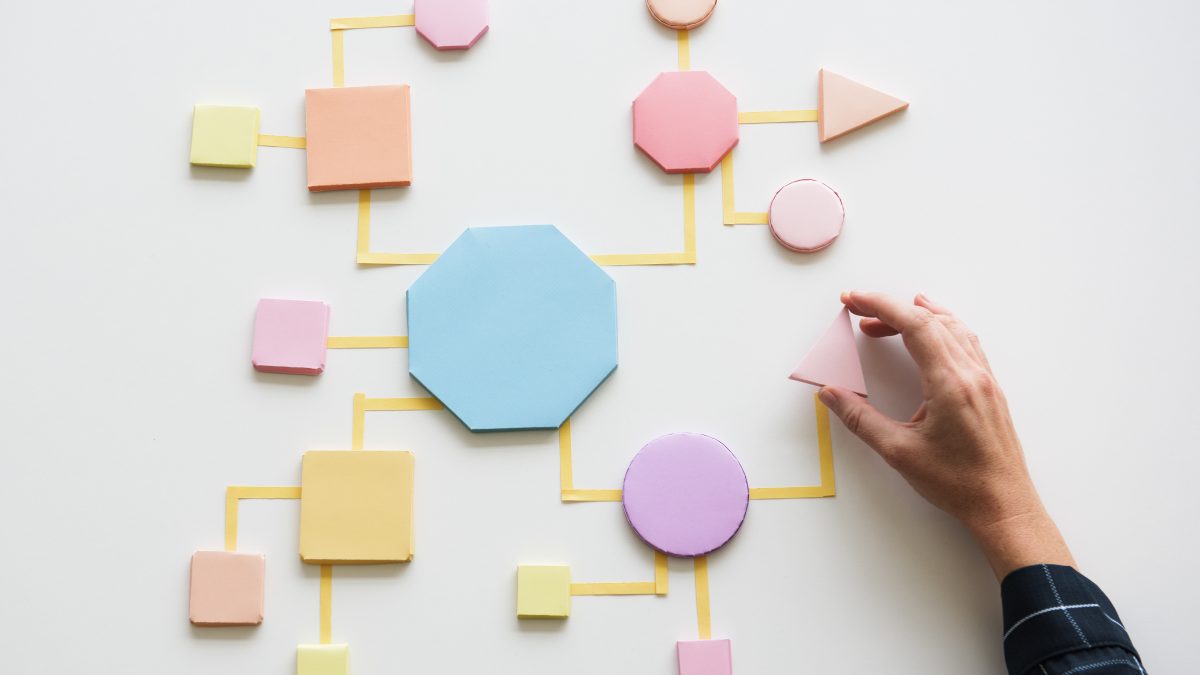Change is the only constant thing in life, but stagnation is a company’s worst antagonist in an ever-evolving enterprise landscape. Only those who choose to master uncertainty, enforce agility, and truly understand its environment will have a strong competitive edge. The difference between those who remain stagnant and captains of industries is that they have transformed their business using the latest-generation enterprise resource planning (ERP) and suitable process modeling.
An ERP system is a business management system with an integrated set of software designed to manage and integrate business processes and functions. ERPs deliver to businesses the power to improve efficiency and spike revenue. Many companies are augmenting their digital transformation strategies by implementing ERP systems. However, many tend to underestimate the complexities of such projects, which results in a high rate of unsuccessful outcomes. It’s one thing to change quickly to current tides, and it’s entirely another thing to do it the right way.
Many companies are quick to get their new ERP software up and running—after all, it’s a major business investment that promises business agility. However, rushing in too early without properly crossing the T’s and dotting the I’s might put the project at risk of crashing before getting to the honeypot.
One critical approach most mid-cap and multinationals have adopted to ensure effective execution of an ERP software project is business process modeling. Business process modeling is just like the building blueprint before the mansion; it sets the foundation to achieve project implementation success.
The Importance of modeling in an ERP project
Whether you are modeling an ERP project for a small business, or conglomerate, communication is key in ensuring that everybody involved can understand the process. Modeling simplifies the entire process for company stakeholders and business analysts or developers to create a shared understanding.
Some companies rely solely on written documentation to decimate valuable information, but this isn’t sustainable alone as an effective type of communication. This is where visual models come in.
Visual modeling complements the effort of written documentation by providing a common sense of understanding of the ERP solution’s critical capabilities. Visual modeling can help businesses present valuable information in the following ways;
Simplify business processes
Business process modeling helps to visualize the blueprint of a system, which gives stakeholders and business developers deeper insights into the task requirements. No matter how complex a business relationship with an ERP system, a suitable visual business model breaks down the complex systems into smaller parts present use and future opportunities. Besides delivering valuable insights, visual process modeling provides ready-to-use templates to guide users when configuring their Dynamics 365 ERP solution.
Process Standardization
Visual process modeling provides the business with a standard principle or work ethics to avoid later issues. While it is important to map current workflows, there is a probability that multiple people might be performing a task differently. Business modeling creates a standard way to adjust workflows to guarantee the application of effective best practices.
Project Risk Mitigation
Business process modeling and proper written documentation can help an ERP implementation project prevent the risk of extending the budget or timeline. Once the entire process is documented and visualized, including current pain points and other workflows, it’s a lot easier to prioritize project objectives and ensure the right tools are available to prevent scope creep.
Selecting the right model for an ERP solution
It is important to know that manufacturing and supply chain processes are becoming complex, making it tedious to document daily activities. Therefore, selecting the right model for an ERP solution that suits your business becomes critical.
One way to achieve this is working with people can drastically help the business to capture pain points of current and future needs. Our consultants first document the entire process at our company, then visualize the entire implementation cycle, showing pain points and important processes to be done. You can use a few visual models to showcase the implementation process suitable to your type of organization.
Unified Modeling Language
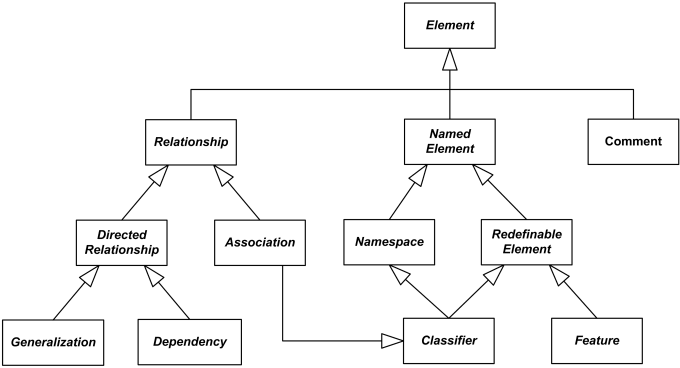
The unified modeling language model is a standard modeling language carrying an integrated set of diagrams to assist software developers in visualizing and constructing the software systems. This model can be used for other purposes for business and non-software systems. The crucial part of using UML is to develop an object-oriented design of software projects. UML assists teams to communicate, explore ideas and validate the architectural design of the software.
Conceptual Diagrams
The conceptual diagram is a visual representation of abstract concepts. Many businesses use conceptual diagrams to illustrate complex processes by using unique lines and shapes. It can explain the main functionalities of a solution. The ability to add colors to similar processes helps users group similar functionalities.
Conceptual diagrams are widely used across different industries such as business manufacturing, science, and supply chain. A typical example of the conceptual diagram showcase abstract ideas through written texts enclosed in shapes on a background, which is connected by a series of arrows.
Process Flow Diagram
Process flow diagram (PFD) uses graphical illustration to describe a process, sequence, and task. During the brainstorming stage of the project, PFDs can come in handy to create the process design. The easiest way to implement an ERP project using a PFD is to log the major task of the process and then add sub-detailed tasks and steps needed to complete the task. Business developers can use PFD for various purposes, and it is often called different names such as System Flow Diagram, Schematic Flow Diagram, Piping and Instrument Diagram, and others. The symbols connecting different processes vary from simple, hand-drawn links to an organized-looking diagram drawn by software.
Entity Relationship Diagram
An Entity Relationship Diagram (ERD) describes the relationships of entity sets stored in a database. ER diagrams are a set of flowcharts that showcase how “entities” like objects, people, or concepts interact within s system. If your ERP solution is targeted at designing or debugging relational databases in engineering, information system research, and education, then choosing ERD is the most preferred choice.
With the ever-evolving business landscape, no company wants to be left behind. Also, no one wants to rush in too early without properly modeling business processes. Companies should implement a standard visual modeling approach to prevent ERP implementation breakdown from achieving a successful ERP project. To learn more about the Qixas Process, contact us today.